Google Apps Script is a platform that allows users to develop and automate tasks in Google Workspace, which includes products like Google Sheets, Google Docs, Google Forms, and Gmail. The scripting language used in Google Apps Script is based on JavaScript, and it allows users to extend the functionality of these apps with custom code.
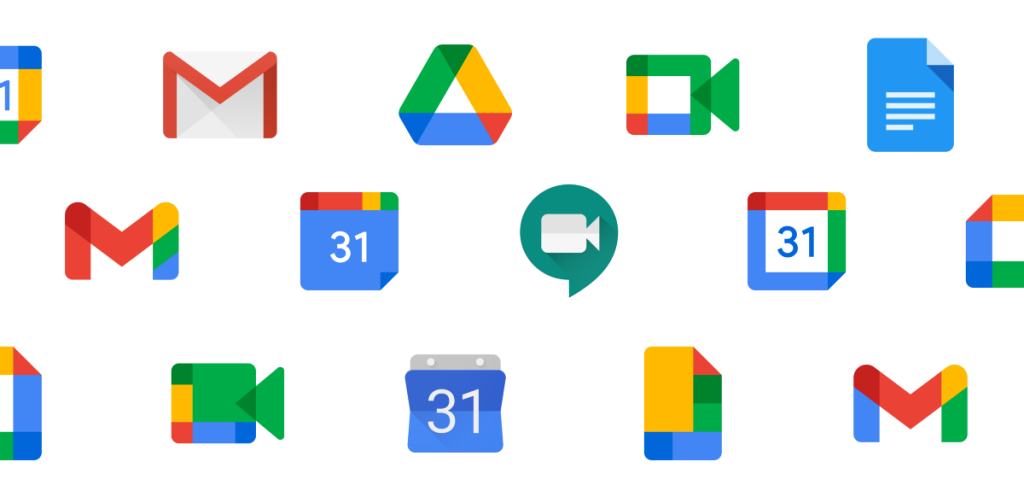
This can be used to create a wide range of applications and integrations, from simple macros in Google Sheets to complete custom solutions for businesses. With this tehnology, you can use your existing knowledge of JavaScript to create custom scripts that can be used to automate tasks and streamline workflows.
Benefits of Google Apps Script
One of the key benefits of Google Apps Script is its integration with Google Workspace. This means that you can access the data in Google Workspace apps, such as Google Sheets, and manipulate it using your custom code. For example, you could use Google Apps Script to automate the process of collecting data from multiple sources and combining it into a single Google Sheet. This can save a significant amount of time and effort compared to manually collecting and compiling the data.
Another benefit of this is its ease of use. The platform is designed to be accessible to users with a wide range of coding experience, from beginners to experienced developers. Google provides extensive documentation and resources to help users get started with Google Apps Script, and the scripting language is straightforward and easy to learn.
One of the most powerful features of this is its ability to run as a web application. This means that you can use Google Apps Script to create custom web-based applications that can be accessed from anywhere with an internet connection. These applications can be used to build custom workflows, forms, and data entry systems that are accessible to your team, no matter where they are located.
Integration
This also allows for integration with other Google services and APIs, such as Google Maps, Google Drive, and Google Calendar. This makes it possible to build custom solutions that integrate with these services and leverage their functionality. For example, you could use Google Apps Script to automate the process of generating maps based on data stored in a Google Sheet.
Google Apps Script also offers a number of security features to ensure that your data is protected. The platform runs in a secure, sandboxed environment, which means that your code is executed in a controlled and isolated environment. This helps to prevent malicious code from affecting your data and your Google Workspace account.
Finally, it’s worth mentioning that it is a cost-effective solution for businesses looking to automate tasks and streamline workflows. As a cloud-based platform, there is no need to purchase and maintain expensive hardware or software, and you can start using it for free with a Google Workspace account.
Conclusion
In conclusion, Google Apps Script is a powerful platform that allows users to automate tasks and streamline workflows in Google Workspace. The platform is easy to use, integrates with other Google services, and offers a number of security features to ensure that your data is protected. With its cost-effective pricing and flexible scripting language, This is a great solution for businesses looking to improve efficiency and streamline their workflows.
And to know more click here to Buzzer tips tech.